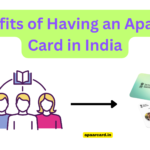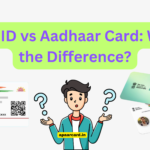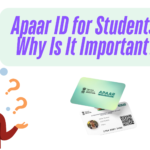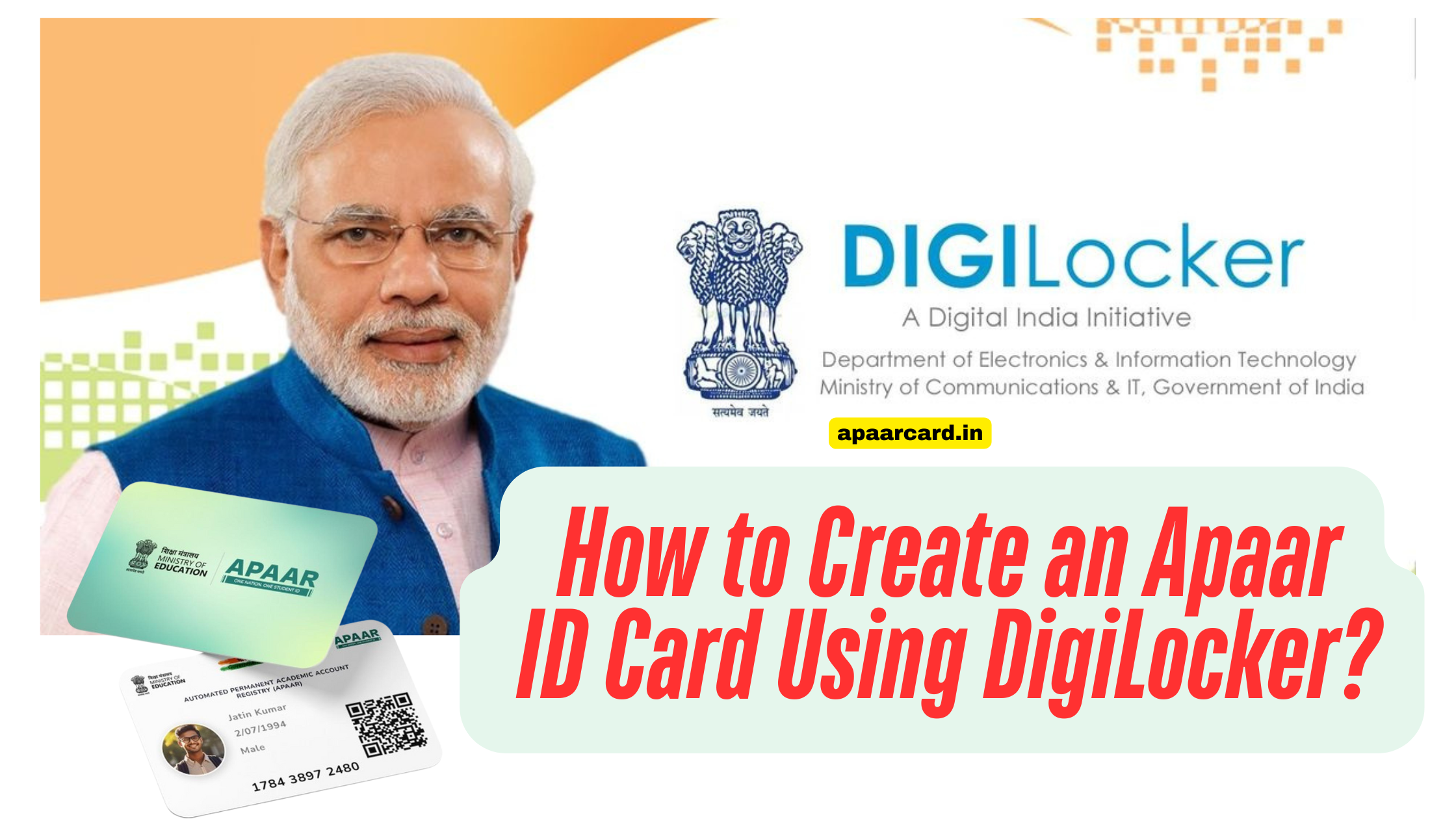Here’s a step-by-step guide on how to create an Apaar ID Card using DigiLocker:
DigiLocker is a secure digital document storage platform launched by the Government of India, allowing users to store and access official documents online. You can easily create and download your Apaar ID Card through DigiLocker by following these steps:
Step-by-Step Guide to Create Apaar ID Card on DigiLocker
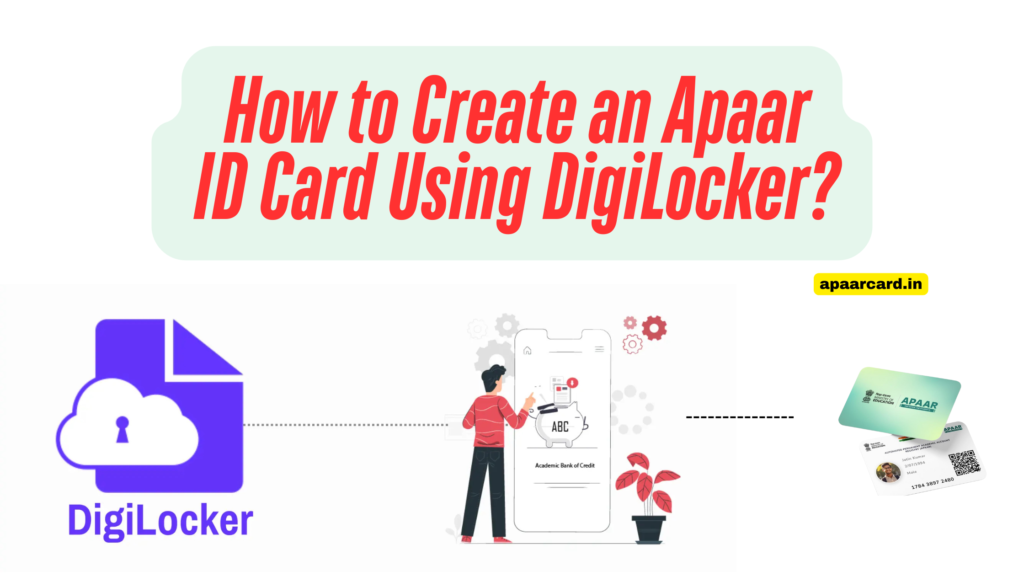
Step 1: Download DigiLocker App or Visit the Website
- Mobile Users: Download the DigiLocker app from the Google Play Store or Apple App Store.
- PC Users: Visit the official DigiLocker website at https://digilocker.gov.in/.
Step 2: Sign Up or Log In
- New users: Click on “Sign Up” and enter your mobile number or Aadhaar number.
- Existing users: Click on “Login”, enter your credentials, and proceed.
Step 3: Verify Your Identity
- Enter your Aadhaar number for identity verification.
- You will receive an OTP (One-Time Password) on your registered mobile number.
- Enter the OTP and verify your details.
Step 4: Search for “Apaar ID Card”
- In the DigiLocker dashboard, go to the “Issued Documents” section.
- Click on “Search Documents” and type “Apaar ID Card” in the search bar.
Step 5: Link Your Aadhaar & Fetch Apaar ID Card
- If your Apaar ID is already generated, it will be linked to your Aadhaar.
- Click on “Fetch Document” to retrieve your Apaar ID Card from the official database.
Step 6: Download and Save the Apaar ID Card
- Once your Apaar ID Card appears, click on “Download” to save it as a PDF.
- You can now access and share your Apaar ID Card anytime from DigiLocker.
Benefits of Using DigiLocker for Apaar ID
✅ Secure Storage: No need to carry a physical copy. Your Apaar ID is stored safely.
✅ Government-Approved: DigiLocker is an official digital platform.
✅ Easy Access: You can access your Apaar ID anytime from your mobile or computer.
✅ Quick Verification: Many institutions accept digital documents for verification.
Here’s a step-by-step guide in video
FAQs About Apaar ID in DigiLocker
How do I update my Apaar ID details in DigiLocker?
You need to update your details on the official Apaar ID portal, and changes will be reflected in DigiLocker.
Can I use the DigiLocker Apaar ID for official verification?
Yes, the digital version of Apaar ID stored in DigiLocker is valid and accepted for verification.
What if I don’t find my Apaar ID in DigiLocker?
Ensure that you have registered for Apaar ID before searching in DigiLocker.
Is it mandatory to link Aadhaar with Apaar ID?
Yes, Aadhaar linking is required for authentication and security.
Can I apply for Apaar ID through DigiLocker?
No, DigiLocker only allows you to store and access the Apaar ID. You must apply for Apaar ID on the official website first.
Final Thoughts
Using DigiLocker for your Apaar ID Card is a safe and smart way to store and access your identity digitally. Follow the steps above to fetch your Apaar ID Card in minutes![apaarcard.in]
For any further queries, let us know in the comments! 🚀